Cookidoo®'s search function is constantly improving so that you can find the recipes you want, when you want. Follow Julie’s search journey and learn how you can also become a master at navigating search!
To begin a broad search, Julie types “stew” in the recipe search bar. While typing, the auto-suggest function shows: 1) suggested words and the corresponding number of recipes, 2) specific recipe suggestions, and 3) suggested filters by categories. The suggestions look great, but Julie wants to ensure she uses up her leftover tomatoes. She types “stew tomato” and a number of delicious recipes appear. In addition to searching on “Recipes”, Julie can also search by “Collections” or “Articles” for more ideas and inspiration.
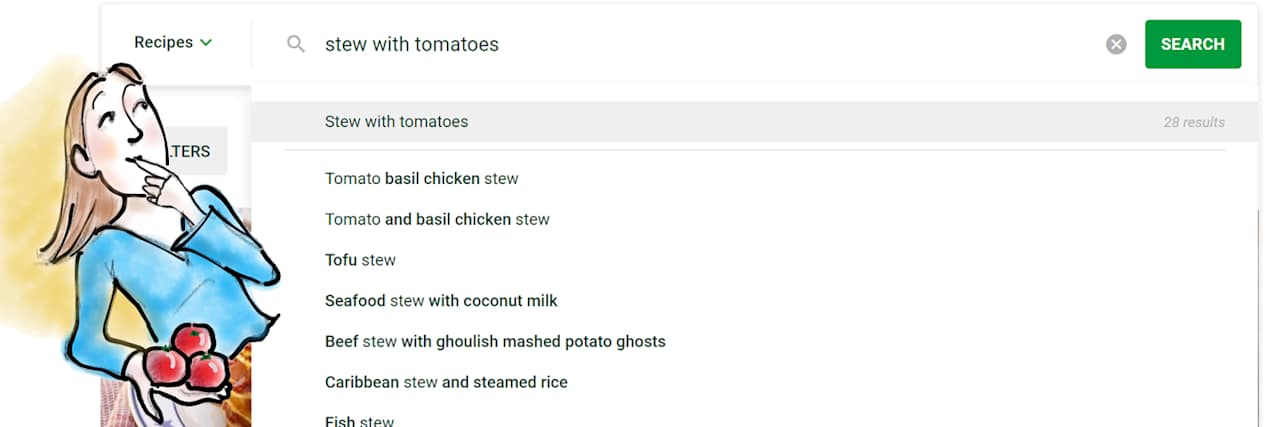 As she scrolls through her recipe results, Julie realizes the total time of some of the recipes does not fit into her tight schedule. She revises her search by clicking on FILTERS to narrow her results.
As she scrolls through her recipe results, Julie realizes the total time of some of the recipes does not fit into her tight schedule. She revises her search by clicking on FILTERS to narrow her results.
FILTERS provide her with many options to focus her search on, such as category, difficulty and recipe rating. She is excited to see that filtering by ingredients allows her to include and exclude desired ingredients. Since she is not fond of coconut, Julie types in the ingredient with a minus sign in front -coconut milk, to exclude it from the recipe results. To make sure cooking leaves time to spend with her family, she also filters by recipes with a total time under 45 mins.
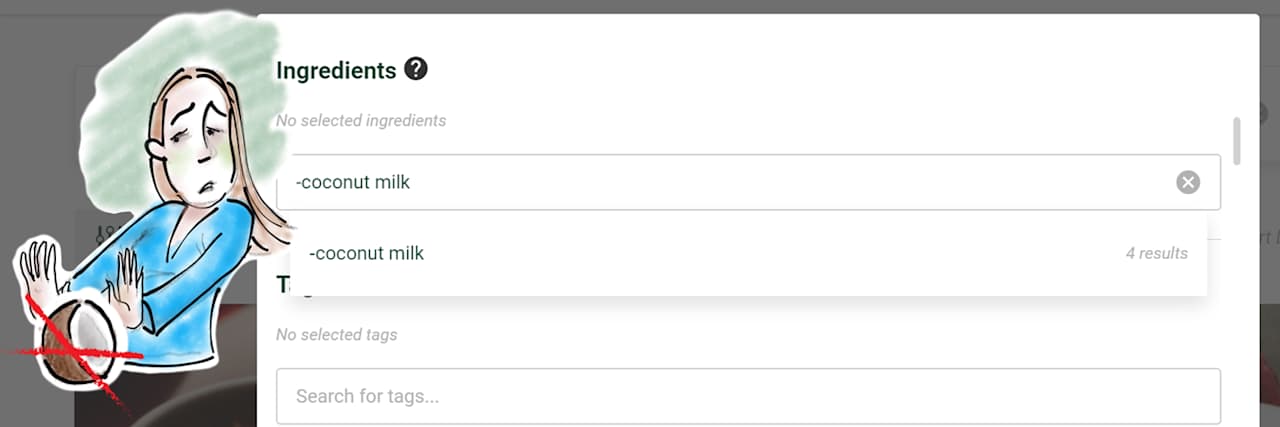
The recipe results give her a selection of recipes tailored to her exact needs. Julie gets inspired to go meat-free and bookmarks the tofu stew – it is exactly what she was looking for – a quick and tasty tomato-based stew!
Dessert is still missing. While searching for her stew, Julie was intrigued by the option to filter by language or country. Since she did take many years of French in school, she decides to find the perfect ending to her meal. Under Category, she selects desserts and sweets. Under Country, she deselects “United States” and filters the desserts by French language to see all that is offered in French-speaking countries on Cookidoo®. The language search allows Julie to broaden her culinary horizons and practise her favorite language!
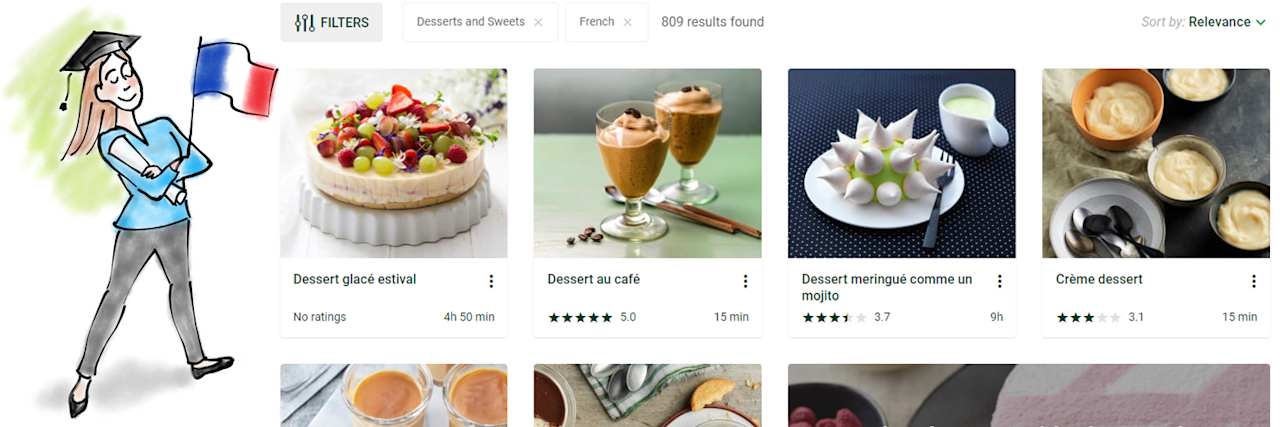
Before starting her stew, Julie notices the option to save default searches in her profile. Clicking on Update default filter takes her directly to her profile.
The default search allows Julie to filter by Thermomix® model(s), language(s) and country(s). Julie chooses United States and France as her default countries. Cookidoo® remembers her preferences and will always have the full recipe choices from both those countries right at her fingertips every time she searches. Default search also applies her preferences to all her Cookidoo® devices: webpage, app and Thermomix®. If she decides to change her default search, she can easily update it in her profile whenever she wants!
In a nutshell: the search function allows you to find exactly what you want thanks to:
• Auto-suggest
• Search by recipes, collections and articles
• Include or exclude ingredients
• Filter by language and country
• Save default searches
• And all the other FILTERS
Now it’s your turn to get inspired, manage your searches and enjoy the best possible experience in your kitchen!