Discover which recipes, tools, accessories, and features are compatible with your Thermomix® model. Make sure to choose options suited to your device, as some features and Guided Cooking steps are designed for specific models to ensure the best cooking experience.
When searching for recipes, use the Cookidoo® search filter to select the model you are using (TM7, TM6®, TM5). Recipe labels in Cookidoo® indicate which Thermomix® model they are compatible with. On your device, they appear next to the recipe image; in the app, they’re below it.
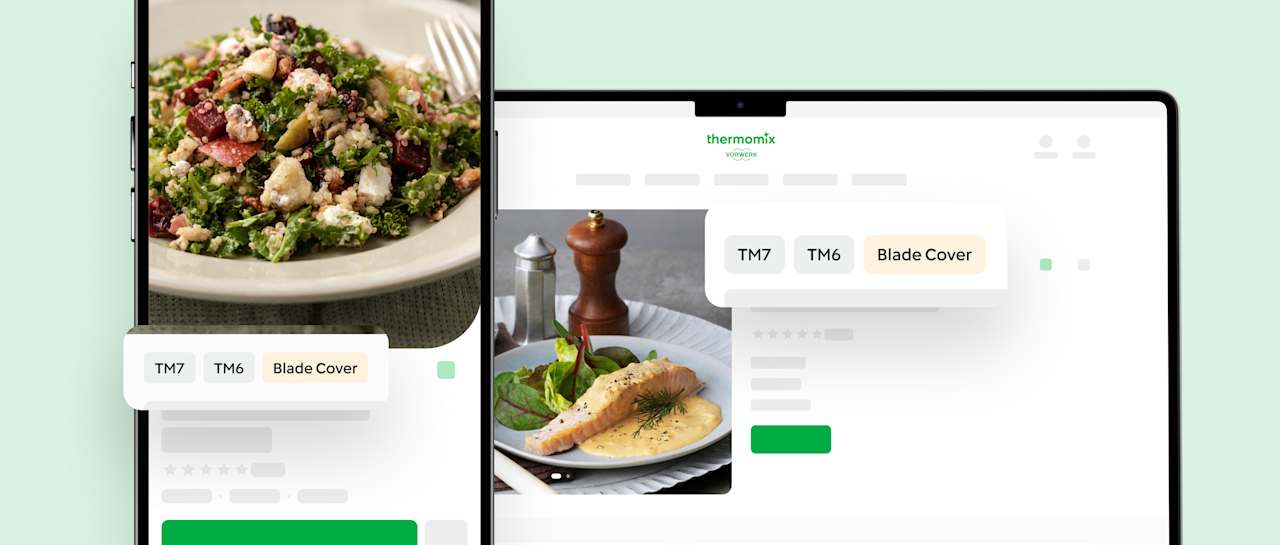
 Each model has its own dedicated mixing bowl size, impacting interchangeability.
Each model has its own dedicated mixing bowl size, impacting interchangeability.
The TM7 bowl includes an insulation cover for safe handling and noise reduction, with a base design incompatible with older models. While TM6® and TM5 bowls have matching base designs, using the wrong bowl will trigger a system error. Our Recipe Developers are committed to making their recipes compatible with older models where possible, and again, the recipe labels in Cookidoo® will indicate whether a recipe is compatible with your model.
 The Varoma® set, consisting of the Varoma® lid, dish, and tray, is an essential accessory for steaming a variety of ingredients, from vegetables and meat to delicate fish fillets and baked goods. However, compatibility varies between Thermomix® models due to differences in size and design.
The Varoma® set, consisting of the Varoma® lid, dish, and tray, is an essential accessory for steaming a variety of ingredients, from vegetables and meat to delicate fish fillets and baked goods. However, compatibility varies between Thermomix® models due to differences in size and design.
The TM7 Varoma® set, with its new rectangular shape and increased volume (up to 25% larger without the tray, 45% with), is exclusive to the TM7. Older Varoma® sets cannot be used with the TM7 due to its redesigned base. The TM6® and TM5 Varoma® sets share the same design and capacity, with a 4.7L total volume (including the volume under the lid) and a 3.3L bowl capacity, making them fully interchangeable.
 Properly pairing Thermomix® tools with your device model ensures optimal cooking performance and efficiency.
Properly pairing Thermomix® tools with your device model ensures optimal cooking performance and efficiency.
The TM7 and TM6® mixing knives are identical and thus interchangeable, while the TM5 mixing knife is exclusive to the TM5. The TM7 spatula and simmering basket are exclusive to the TM7 model, but the TM6® and TM5 spatulas with their corresponding simmering baskets are interchangeable. The butterfly whisk is compatible across the TM7, TM6®, and TM5 models, making it a versatile tool ideal for stirring and whipping in any of these Thermomix® models.
 Each Thermomix® model offers unique modes and features that directly impact Guided Cooking recipe compatibility.
Each Thermomix® model offers unique modes and features that directly impact Guided Cooking recipe compatibility.
The TM7 introduces exclusive modes like Open Cooking and Browning, enabling recipes that are only available for the TM7. Previously, Browning was known as High Temperature Mode and was only available in Guided Cooking recipes on the TM6®. With the TM7, Browning Mode is now available as a basic cooking feature and offers two intensity settings: gentle and intense. For TM6® and TM5 models, most modes remain exclusive to the TM6®, making certain recipes TM6®-exclusive. Always check Cookidoo® recipe labels for cooking compatibility.
Not all accessories work with every Thermomix® model. Choosing the right ones for your device prevents issues or damage, ensures success in your cooking, and helps maintain the efficiency and longevity of your Thermomix®.

Thermomix® Sensor
Enhance your TM7 and TM6® cooking experience with the Thermomix® Sensor, compatible with both models. The wireless accessory extends Guided Cooking beyond just the mixing bowl, suitable for use in the oven, on the grill, or on the stove. Simply connect to your TM7 or TM6® via Bluetooth® and monitor progress through your device or the Cooking Center mobile app from anywhere. Even if you do not own a TM7or TM6®, you can use Thermomix® Sensor with the Cooking Center app.
 Thermomix® Cutter+
Thermomix® Cutter+
One accessory, six cuts: the Thermomix® Cutter+ includes a 4-in-1 cutting disc for slicing and grating, plus a spiralizer, allowing you to prepare fruits and vegetables in six unique ways—each with a choice of thick or thin cuts. To get the best experience, ensure you use the Cutter+ designed for your Thermomix® model. The TM7 Cutter+ is exclusive to TM7 due to its unique locking mechanism, while the TM6® Cutter+ is compatible with both TM6 and TM5. On TM6®, all functionalities, including Modes and Guided Cooking, are available. The TM5 operates manually with time and speed selection.

Thermomix® Blade Cover and Peeler
The Thermomix® Blade Cover & Peeler is designed to work with Thermomix® TM7, TM6®, and TM5 models, offering enhanced functionality for slow cooking and sous-vide techniques. The new generation of this accessory features a stainless-steel disc with a plastic insert, additionally enabling effortless and mess-free vegetable cleaning, scrubbing, and peeling. For TM7 and TM6® models, it can be used with modes Sous-vide, Slow Cook, and Peeler or within Guided Cooking recipes. On TM5, it requires manual time and speed selection.
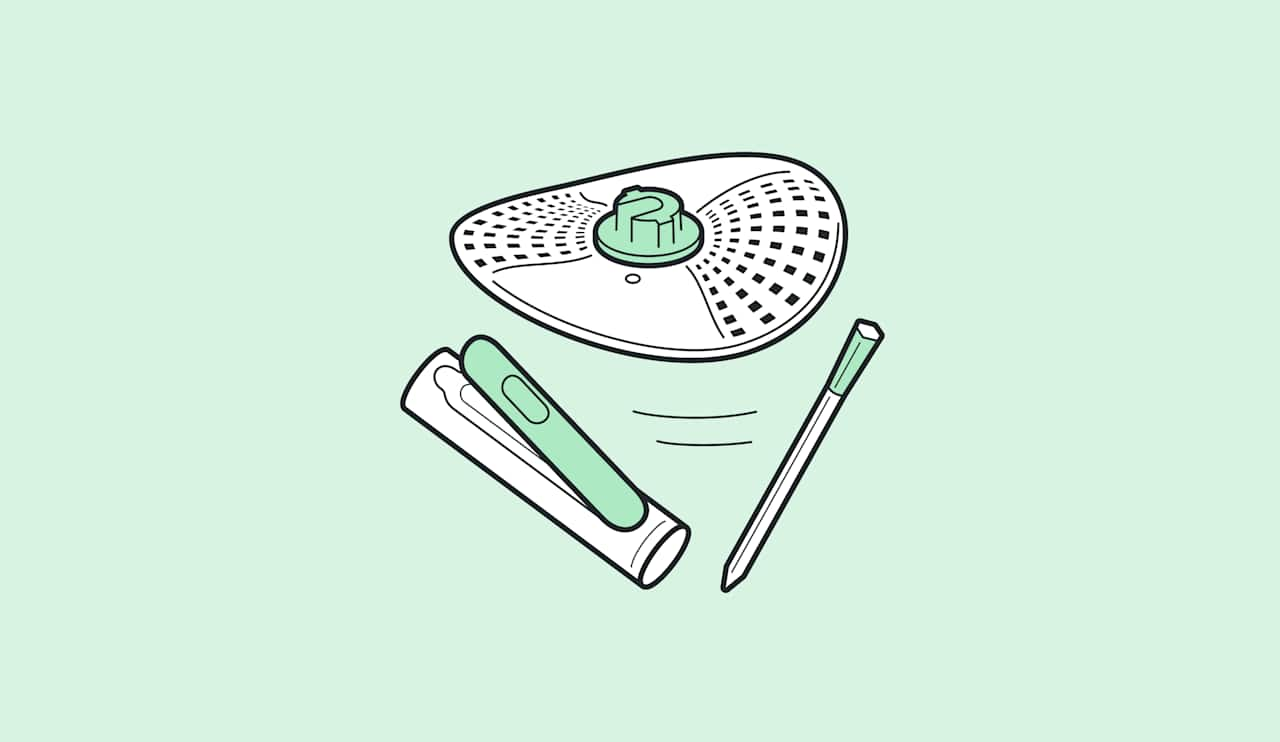
Profile and Search Filters for Accessories
On your Cookidoo® Profile page, set filters based on your owned accessories to extend the search results. This will ensure you find recipes that match your equipment. For example, if you select tools like "Blade Cover," your search results will include recipes that require it, helping you discover delicious recipes compatible with your setup.