
Learn how to search and filter for recipes, collections, and articles
When it comes to finding the perfect recipe, the Cookidoo® search engine is your best friend. As well as meals, snacks and desserts for every occasion, you can also search for “Collections” and “Articles” to discover even more cooking inspiration. Let's take a look at the different sections of the search engine.
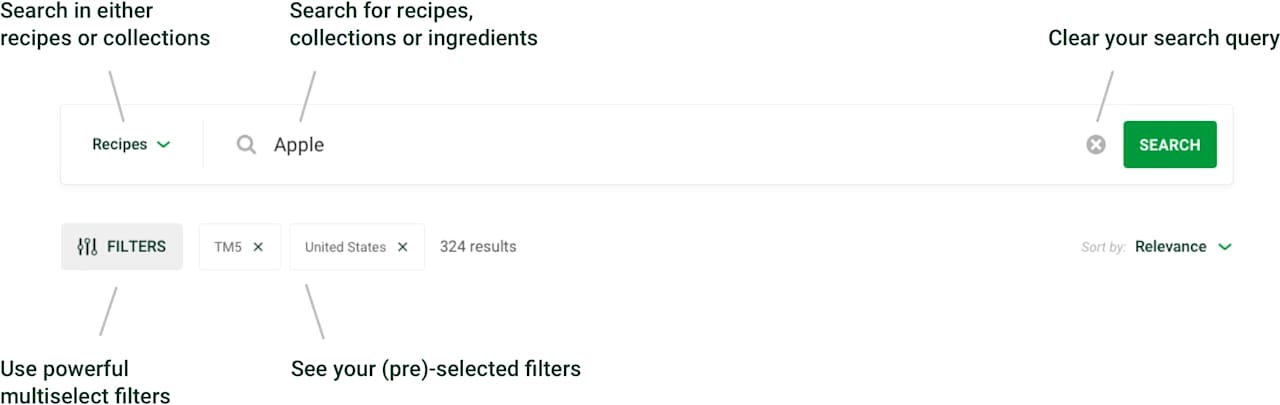
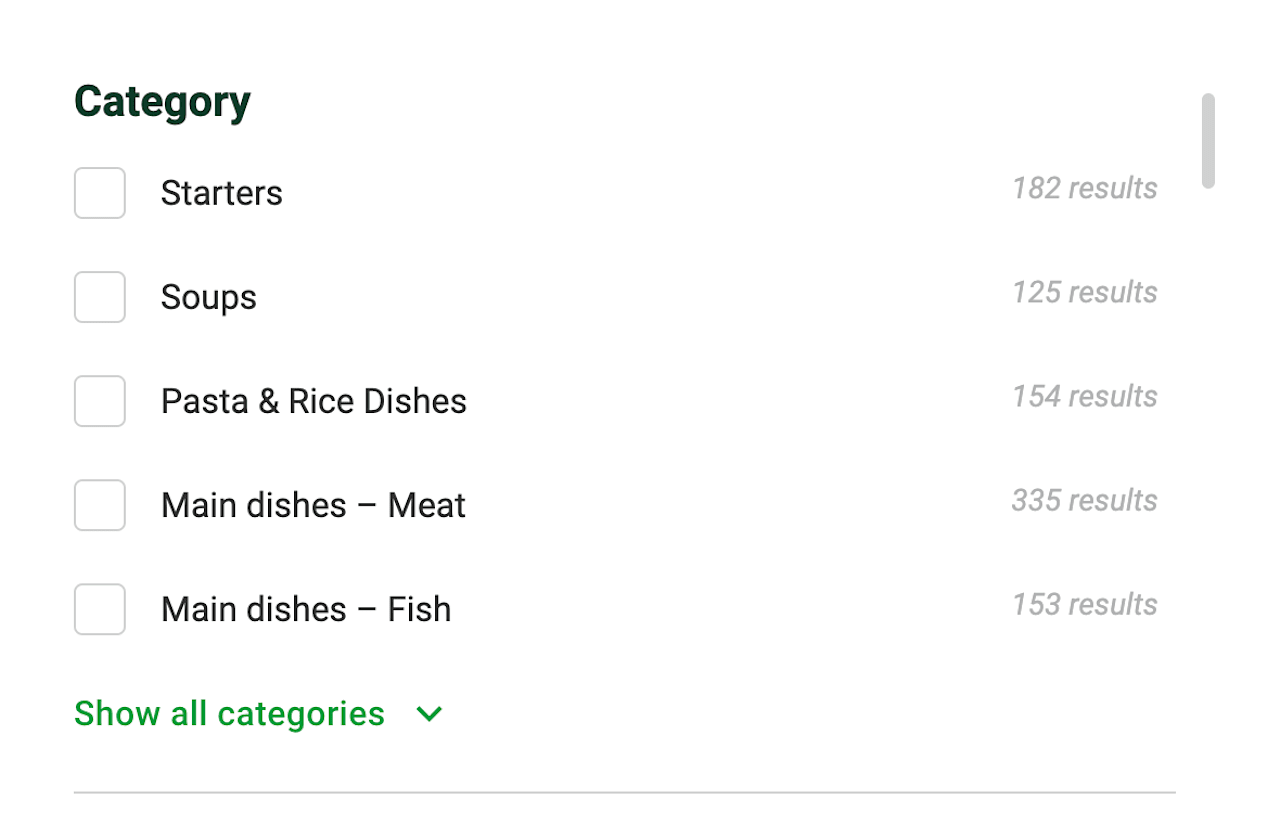
Smart filters allow you to refine your search even more. Access the filters to choose:
Countries & Languages: When you start Cookidoo® or the search function, the filter is always set to the default country/language setting. You can choose from several countries and languages to search for the recipes you like. When searching for recipes in other languages, make sure you use the correct words as Cookidoo® is unable to translate. For example, if you have recipes in two different languages and you add the ingredients to your shopping list, you will have a mix of languages.
Category: Looking for the perfect dinner party starter? Simply select the ‘Starters’ category to refine your search. With 20 categories to choose from, you’ll find the perfect recipe in no time.
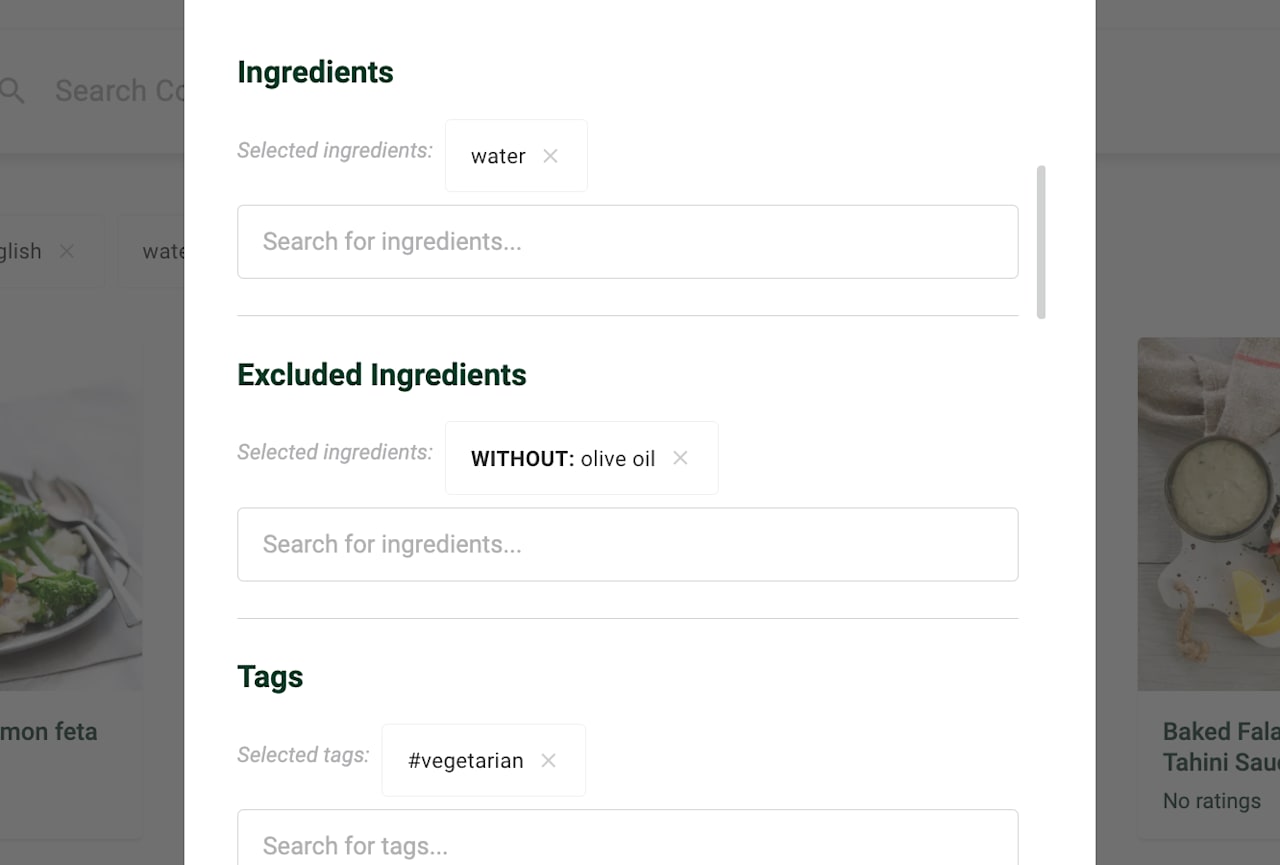
Ingredients: Struggling to use up that lonely pepper in the salad drawer? Try putting it in the 'Ingredients' filter to see suggestions of recipes that include specific ingredients.
Excluded: Are you out of a pantry staple such as eggs or flour? Do you have an allergy or an intolerance, or is there an ingredient you just don’t like? No problem – you can filter out and exclude those ingredients using this handy filter.
Tags: This section is really useful if you’re looking for recipes for a specific theme, such as birthdays or Christmas.
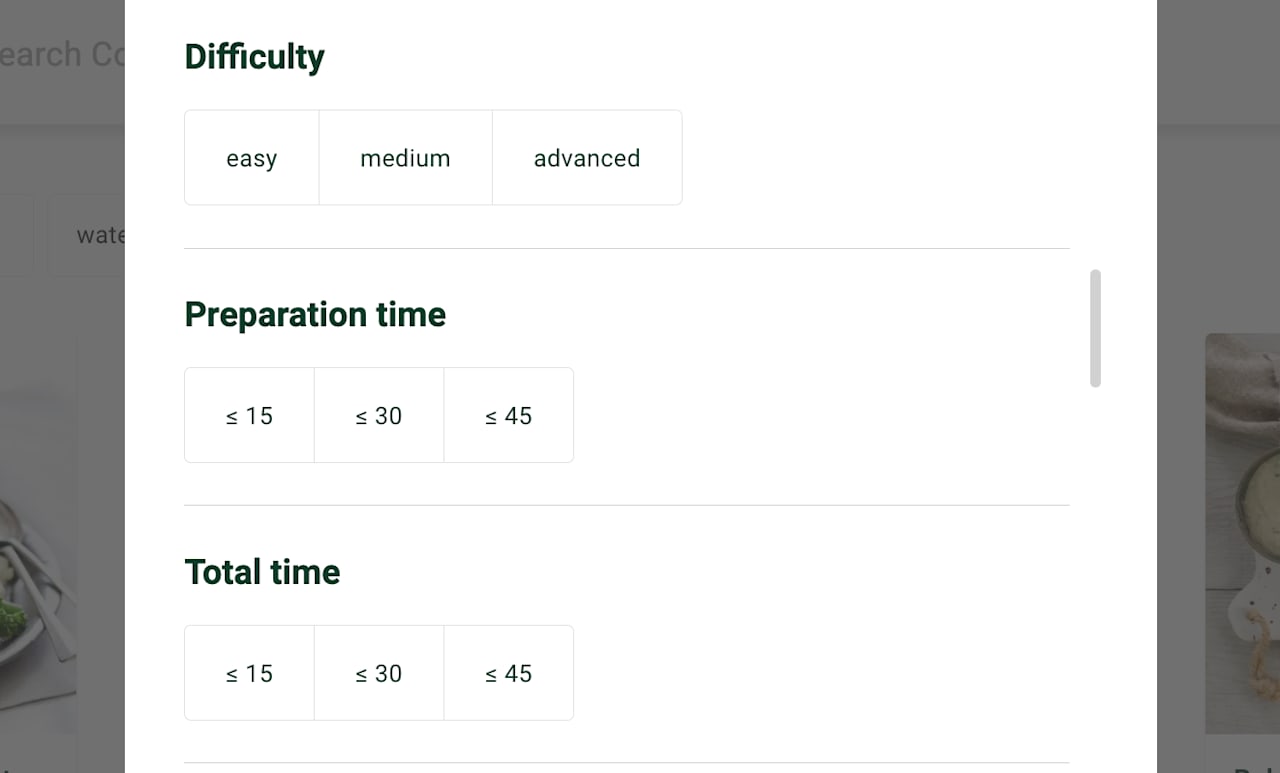
Difficulty, Preparation Time and Total Time: When it comes to cooking, we all have different skill levels. Even as an avid cook, there will be days when you want something simple. With these 3 filters you can choose if you want to make a quick and easy recipe, or if you’re in the mood for a longer, more challenging cooking session.
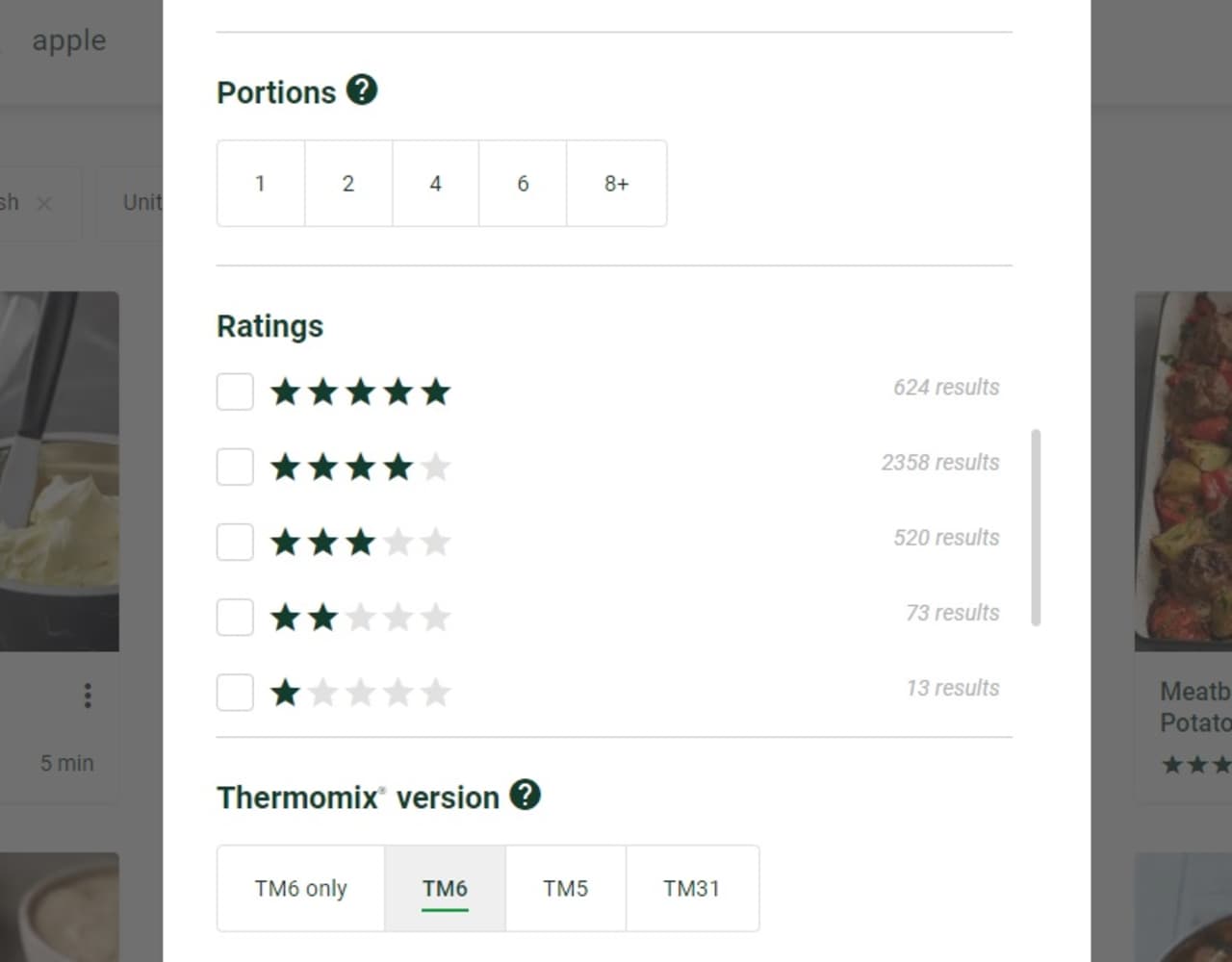
Other Filters: In addition to the filters already mentioned, there are many others you can use to refine your searches. Specify the model of Thermomix® you own, the official Thermomix® accessories you want to use, the language, the country or origin of the recipe, and much more.
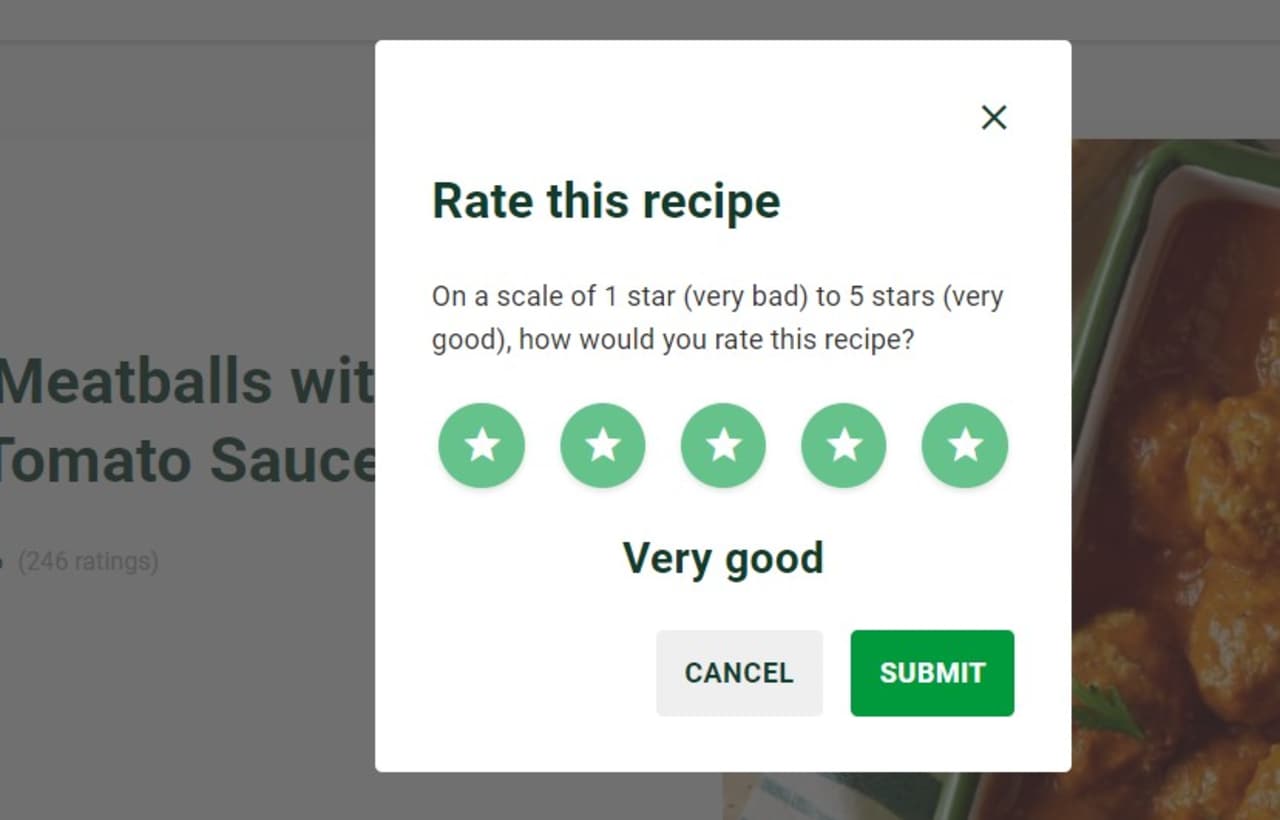
Don't Forget to Rate Your Recipe: After cooking the recipe, let us know what you think. This way it lets others know you enjoyed the recipe and they should try it too. It's easy to rate a recipe on your computer or phone. Log into your Cookidoo® app and rate the recipe using the stars directly under the recipe name on Cookidoo®. Click on the stars to rate the recipes on a scale of 1 star (very bad) to 5 stars (very good) and submit.