
Create, import and modify your favorite recipes, save them all in one place, and even share them with others. Your Thermomix®, Your Way. And, your loved one's way, too!

Cookidoo® has thousands of triple-tested recipes from all over the world, perfectly suited for different tastes and diets. Use them as a base to take your Cookidoo® experience to the next level, the best level: your level, which can be shared with everyone!
Open "My Recipes" and discover the "Created Recipes" feature, where you can create, import, modify, and share recipes from Cookidoo®, your family cookbooks, your favorite chefs, magazines and blogs.
Check out the video to find out more and scroll down to find how-to tutorial videos to get you started.
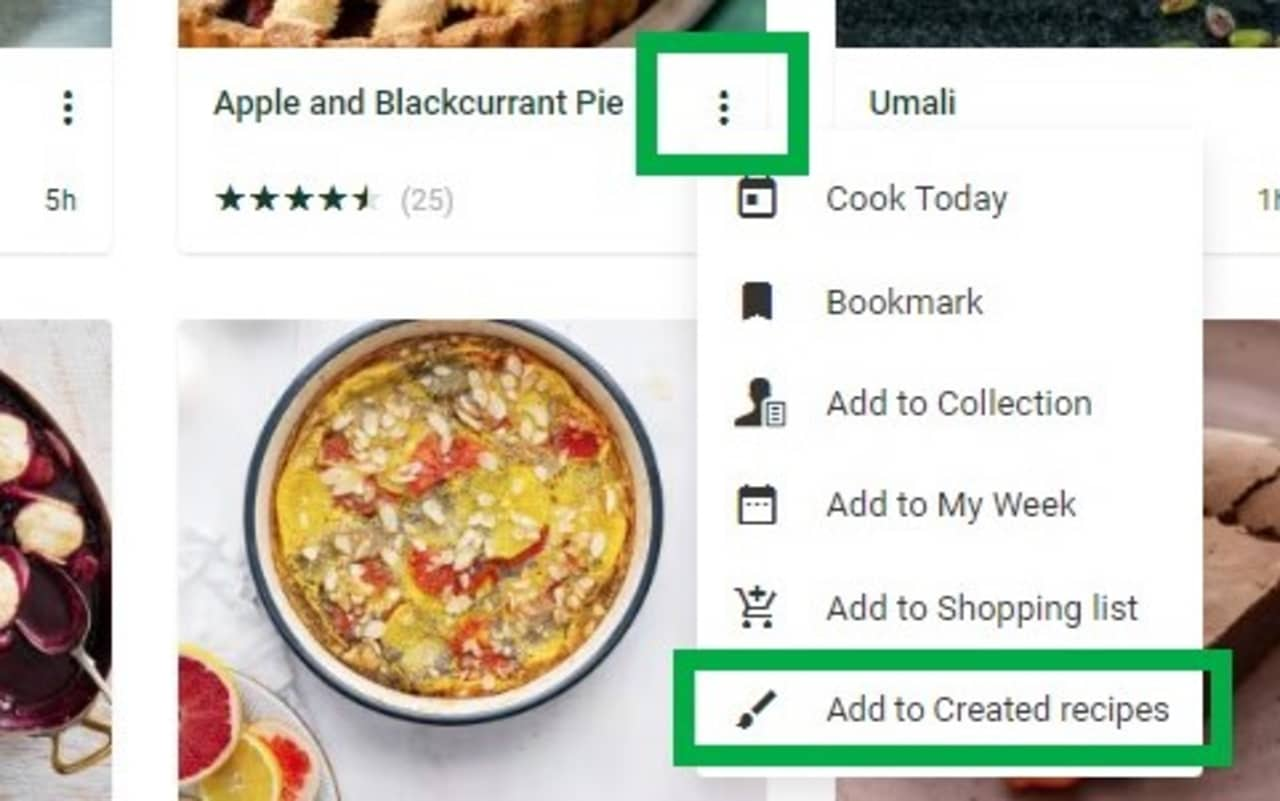
Click on the three dots on the lower right-hand side of the recipe and select "Add to Created Recipes". From here, you can adjust ingredients, quantities, and steps! To find your recipes later, open "My Recipes" and click on "Created Recipes".
Created Recipes are not official Vorwerk recipes. Please follow the general safety instructions and carefully monitor the cooking process to avoid accidents or injury.
Go to created recipes

A little less sugar? Peaches instead of plums? With Created Recipes, modify Cookidoo® recipes according to your personal preferences. Swap ingredients, adjust quantities, add your spicy flair, and even upload your own pictures to make recipes truly your own.
Inspired by a recipe you found on a recipe community site? With Created Recipes, import it directly into your Cookidoo®. No more manual editing needed - enjoy the convenience of automatic detection for ingredients, speed, and temperature.
Want to make grandma's apple pie with your Thermomix®? With Created Recipes, create recipes from your family cookbooks, your favorite chefs, magazines and blogs. Plus, you can even add your own pictures here.
Share your culinary creations with friends and family via your preferred social media platform. Plus, get inspired by others - ask them to share their favorite recipes with you!
TIPS FOR CREATING YOUR OWN RECIPES TIPS FOR ADJUSTING SERVING SIZES
